Radio
In this firmware 1.2.9 the receive audio seams to have lost body and fullness. The audio seams to be more tinny with no bass.
In this firmware 1.2.9 the receive drops out on some overs
Do we really need Save under Main Set
I run with OFF as many will
Also if its being kept can it be named RX Power Save in the Radio and CPS
Scan VFO
Would be nice if you could have a Start and End Frequency so it only scans them.
Have to turn OFF to keep it open
Receive could be better as getting drop outs when I should not be with open squelch
Channel Information – RG Group Lists
Address Book Contacts shows as 1
Needs to show the name of that list as in RX Groups lists
Also on Right column the same change
Private Call over a MMDVM Repeater – Hit and miss – Hang times seams to drop connection on 2nd over – could be the repeater
Menu 6 Contacts – Manual Dial – Radio Number
This is Private call
Would be nice if you pushed the # key to swap over to contact mode
This is done on the Hytera radios
PRIVATE CALL not working
Volume full off – Makes a loud POP sound every time someone talks
No Microphone Gain
Needs to work for Talk Groups and Reflectors
Receive Audio has a few squeaks – This is when ones have AGC turned and there over driving
RX audio levelling would be nice to keep all audio at same level / volume
When you have booth A and B screen up and you push the Red Exit will swap from channel to VFO on both. Really only want the active highlighted one to swap
When one A or B is selected to be primary it would be nice to have it full screen and not show the clock.
Supper Low Power Required – 0.5W
When you change Zones in the radio and hit confirm can it be made to go straight to the main radio with out having to hit the red exit key 2 times
Option to change Text colours (Including pop up window)
Can FM and DMR be put on the line below
Then make the top line for Channel name be longer (GB3BR 4401x)
At this time it 9 and I think it could go to 11
Also can the layout be changed.
1st line to only show callsing
Name should be on 2nd line so it can show all info
Pop up window needs to be full screen
Remove the frequency.
This will leave space for a larger text to be used
CPS V1.51
Wake Up Function = Radio WakeUp
Address Book Contacts shows as 1
Needs to show the name of that list as in RX Groups lists
Also on Right column the same change
Long and Short press do not have the same options
Analog Monitor does not work. Set it in the Key Settings and save
When you go back it moved to another setting.
Can not find a key to open squelch
CPS can be closed without saving
This could mean you loose all you entered
Can it come up with Save or Not Save when to push the Top right X
Address Book Contacts
As you can not edit the contacts do we need this window as it it is
Just need the header and a counter to say how many contacts.
100% need a way to import channels Most hams use CHIRP and it can export to CSV
Would be great if we could import from that CSV file into the cps
http://chirp.danplanet.com/projects/chirp/wiki/Home
To sit down and add around 1000 channels by hand is 100% a NO NO
VFO could do with a C and D Channel
A = UHF analog
B = VHF analog
C = UHF digital – Promiscuous – slot 1 and 2 and all CC D = VHF digital – Promiscuous – slot 1 and 2 and all CC
VFO Scan
QUICK Save to memory (Channel) if you do find activity from the scan.
As this radio is for Ham users. The Ham users CPS should not have Encryption
You can have it in a commercial version of CPS
Address Book Contacts.
Read radio first time and showed all. All other times since it reads the radio but no info shows up.
Also does not seam to save the contacts you have read on the pc when you save the code plug.
Reading radio could be made faster
Error Warning. If you get any error warning windows and you click OK to close the windows the CPS closes down. This means you will loose all non saved works.
ID Setting (Section) does not show up until you go open ID Settings in left menu every time you open the code-plug
Zone
In each zone need to be able to move Channels up and down in right column
Ability to Set zones as a default as we do use many zone and this changes depending if you move to a different area for a day or week etc
Will not remember if you add a single RX number from Priority Contacts.
RX Groups Lists
Address Book Contacts – You have to go look the number up (Contacts – Address Book Contacts) you want and then go back and add it. This is not going to work at all and needs to be changed
Priority Contacts – When you move to right window it does not remember it after you close the window and open it again.
In short the RX Groups List is not working at all, no matter how we use it
Channel Information – Contacts – Address Book
This needs to be a search box – Type in KG5 and shows options below as you type
KG5???
KG5R??
Could it also work for 317, ID No xxxxxxx etc Address Book Contacts
CSV file has to be loaded manually every time you open the code-plug
Can this not be fixed to load by Default.
Request by others
The battery Percentage indicator not very accurate. The level below 40% drops of much quicker. Should be an easy fix in firmware.
Noticed that during writing / reading to / from the radio (Code-plug or Address Book), the Write or Read operation failed (stopped or corrupted data) if a QSO is received. Is it possible that before starting a read or write operation **Receiving** (from the radio) is switched off (killed) by firmware for the time the process is running
Norman Williams·Mittwoch, 22. November 2017

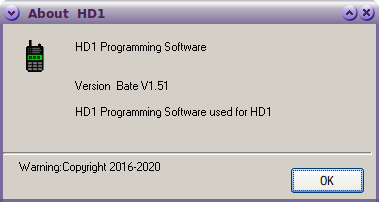

Beliebtes
Amateurfunk / DMR / Funk News / Retevis
Retevis RT73 Mobilfunk mit DMR
Allgemein
Neue Amateurfunk Lizenzklasse N
Allgemein / Amateurfunk / C4FM / Funk News / Stationsfunkgerät / Transceiver
Yaesu FT 991 A
Allgemein / D-Star
Oldenburger Relais-Funkstellen
Allgemein
Retevis RT73 jetzt mit APRS (Analog und Digital)
Ailunce / Software
Neues Firmware Update für das HS2
Allgemein / Amateurfunk / C4FM / DMR / Funk News / Funkamateur / Handfunkgerät / Software
DMR 2 C4FM auf Hotspot